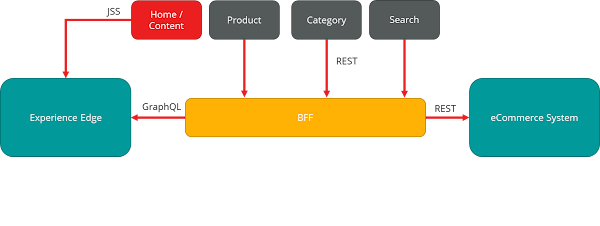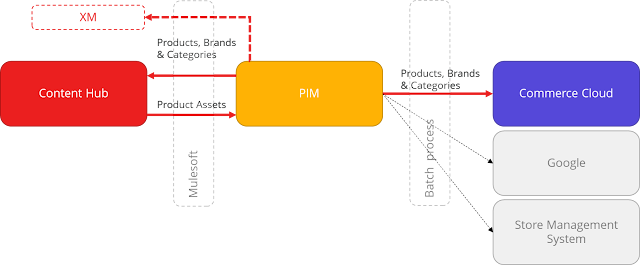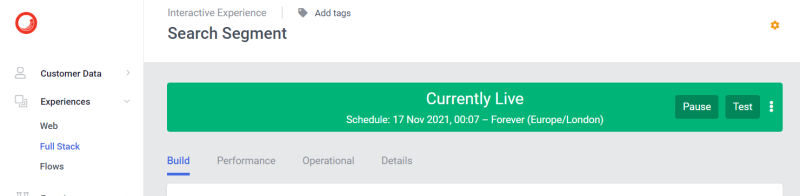Setting up TDS to work with Azure DevOps

We recently had the challenge of moving across a legacy project, that we inherited, to run on Azure DevOps. This project is five or six years old and still leverages TDS for packaging Sitecore items. Helpfully the code repository already had a copy of the nuget package contents checked in and referred to by the TDS project files, however this was designed to use an older version of visual studio (2015) than we had available as a part of the default Microsoft supplied build agent (2019). In addition we needed to make sure the build agent was able to use our TDS license keys. Setting up the TDS license The old HedgeHog documentation has some good info on how to set up TDS to run on a build server. This states to set up two environment variables: TDS_Owner and TDS_Key with the license information that the TDS tool will look for at runtime. Our first attempt to follow this instruction for DevOps was to create a powershell task to set the variables - task: PowerShell@2 ...