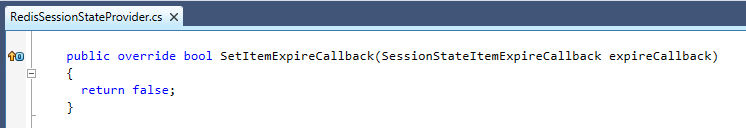Sitecore - multi-site or multi-instance?

I have been asked by a number of different people recently about when it is appropriate to maintain a number of different websites on a single Sitecore instance, versus deploying multiple Sitecore instances (on the same or separate hardware) to keep sites separate. As is usually the case, the answer is "it depends", but there are some key conditions that can lead to a clear choice between one over the other. Single Instance In the single instance approach, there is a single installation of Sitecore that hosts all of an organisations sites. This means that there is one IIS website hosting Sitecore per server all sharing the same Sitecore configuration and content. Pros Single set of user access credentials for access to all sites If you are not using LDAP integration for login to your Sitecore instance (or using some other customisation such as federated security through something like ADFS), having a single instance lets you use the same set of Sitec